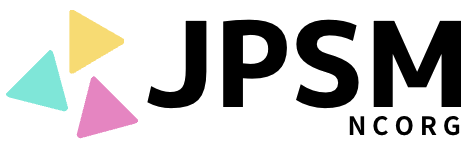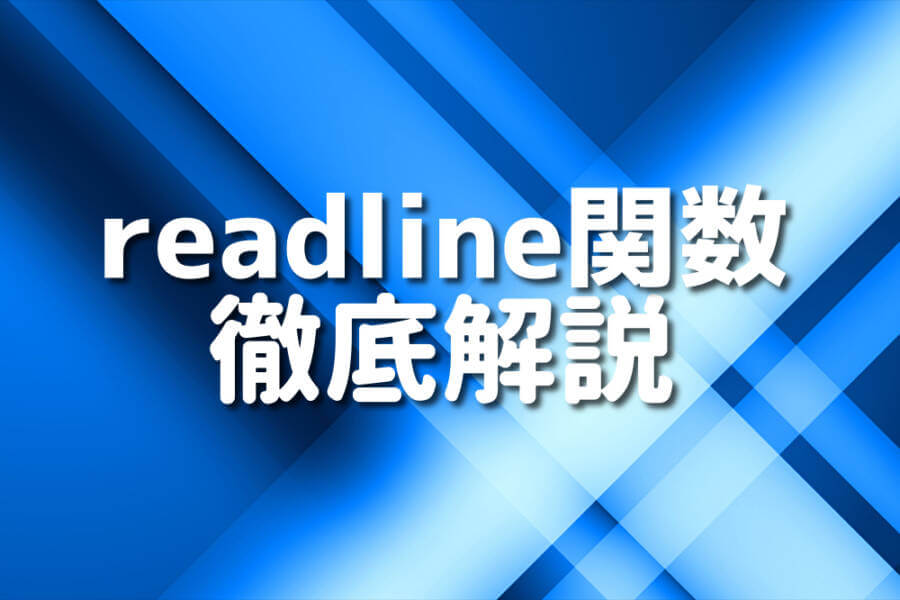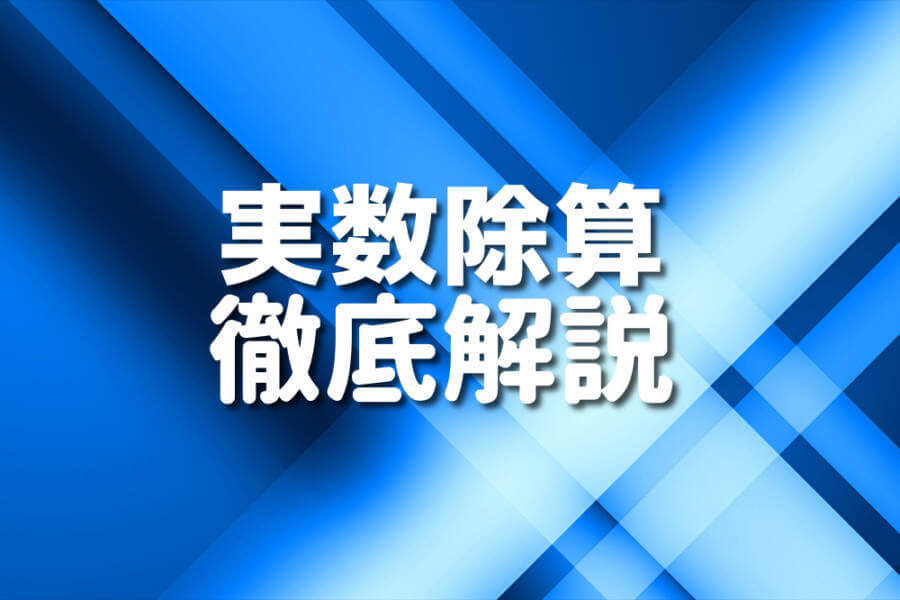●VHDLのreadline関数とは?
VHDLは、ハードウェア記述言語として広く使用されています。
デジタル回路設計において、外部からのデータ入力は非常に重要な役割を果たします。
その中でも、readline関数は特に注目に値する機能です。
VHDLでファイル操作を行う際、readline関数は欠かせない存在となっています。
ファイルから1行ずつデータを読み取る能力を持つreadline関数は、テストベンチの作成やシミュレーションデータの取り込みに大いに活躍します。
○ファイル操作が重要な3つの理由
ファイル操作は、VHDLプログラミングにおいて重要な位置を占めています。
まず1つ目の理由として、大量のテストデータを効率的に扱える点が挙げられます。
手動でデータを入力する代わりに、ファイルから自動的にデータを読み込むことで、時間と労力を大幅に節約できます。
2つ目の理由は、再現性の高いテストが可能になることです。
同じ入力ファイルを使用することで、異なる環境や時間でも同じ結果を得られます。
開発チーム内での共有や、バグの再現に役立ちます。
3つ目の理由として、実際の運用環境に近い状況をシミュレートできる点があります。
実世界のデータをファイルとして用意し、読み込むことで、より現実的なテストが可能になります。
○VHDLで扱える主要ファイル形式5選
VHDLは様々なファイル形式を扱うことができます。
最も一般的なのはテキストファイルです。
単純な構造で、人間が読み書きしやすい利点があります。
次に、CSVファイルが挙げられます。
表計算ソフトとの互換性が高く、データの整理や分析に適しています。
3番目はバイナリファイルです。
テキストファイルより効率的にデータを格納できますが、人間が直接読むのは困難です。
4つ目は、XMLファイルです。
構造化されたデータを扱う際に便利で、他のシステムとの連携にも使われます。
最後に、JSONファイルがあります。
WebAPIとの連携など、現代的なデータ交換に適しています。
○readline関数の基本構文と使い方
readline関数は、STD.TEXTIO パッケージに含まれています。
使用する際は、まずこのパッケージをライブラリとしてインクルードする必要があります。
基本的な構文は次のようになります。
このコードでは、”input.txt”というファイルを開き、各行を読み取り、整数値として解釈しています。
while ループを使用することで、ファイルの終わりまで読み取りを続けます。
●readline関数を使ったファイル読み込み方法
readline関数を使いこなすことで、VHDLプログラムの柔軟性と効率性が大幅に向上します。
ここでは、具体的なサンプルコードを通じて、様々なシナリオでのreadline関数の活用方法を見ていきましょう。
○サンプルコード1:基本的なファイル読み込み
最も基本的なファイル読み込みの例から始めましょう。
テキストファイルから整数値を読み取り、それを処理する簡単なVHDLコードを見てみます。
このコードは、”numbers.txt”という名前のファイルから整数値を1行ずつ読み取り、その値を報告します。
file_open関数でファイルを開き、endfile関数でファイルの終わりを検出しています。
readline関数で1行を読み取り、read関数でその行の内容を整数として解釈します。
○サンプルコード2:CSVファイルの効率的な読み込み
次に、より複雑なデータ構造であるCSVファイルの読み込み方法を見てみましょう。
CSVファイルは複数の値がカンマで区切られており、効率的な処理が求められます。
このコードでは、カスタム手続き read_csv_line を定義して、CSVファイルの1行を効率的に処理しています。
各行から3つの整数値を読み取り、それらを報告します。
○サンプルコード3:16進数データの高速処理
デジタル設計では、しばしば16進数形式のデータを扱います。
ここでは、16進数データを含むファイルを読み込み、それをSTD_LOGIC_VECTORに変換する例を紹介します。
このコードは、”hex_data.txt”ファイルから8桁の16進数を読み取り、それをSTD_LOGIC_VECTORに変換します。
hex_to_slv関数は、文字列として読み取った16進数をSTD_LOGIC_VECTORに変換する役割を果たします。
○サンプルコード4:複雑なデータ構造の取り扱い
最後に、より複雑なデータ構造を含むファイルの読み込み方法を見てみましょう。
ここでは、各行に異なる種類のデータが含まれているファイルを処理します。
このコードは、各行の先頭に”INT”、”REA”、”STR”のいずれかのタイプ識別子が付いているファイルを読み込みます。
read_complex_line手続きでデータタイプと値を解析し、それに応じた処理を行います。
●実行時の条件設定と制御テクニック
VHDLプログラミングにおいて、実行時の条件設定と制御は極めて重要な要素です。
適切な制御フローを構築することで、効率的かつ正確なシミュレーションが可能となります。
ファイル操作と組み合わせることで、より複雑で現実的なテストシナリオを実現できます。
○サンプルコード5:wait文を活用した制御フロー
wait文は、VHDLにおいて時間制御や条件待ちを行う際に欠かせない構文です。
ファイル読み込みと組み合わせることで、時間依存的なテストシナリオを簡単に実装できます。
このコードでは、”timing_data.txt”ファイルから時間情報と出力データを読み取り、指定された時間間隔でデータを出力します。
wait文を使用することで、リアルタイムのデータ出力をシミュレートしています。
実行結果の例
○サンプルコード6:入力信号の正確な処理方法
VHDLで設計したシステムは、多くの場合、外部からの入力信号に応答する必要があります。
ファイルから読み取ったデータを使用して、入力信号のシミュレーションを行う方法を見てみましょう。
このコードは、”lookup_data.txt”ファイルからルックアップテーブルのデータを読み込み、入力信号に応じて適切な出力を生成します。
ファイルから読み取ったデータを使用して、複雑な信号処理をシミュレートすることができます。
実行結果の例
○サンプルコード7:テストケースの条件設定
効果的なテストには、様々な条件下でのシステムの挙動を確認することが欠かせません。
ファイルから読み取ったデータを使用して、多様なテストケースを自動的に生成し実行する方法を紹介します。
このコードは、”test_cases.txt”ファイルからテストケースを読み込み、設計したデジタル回路(DUT: Device Under Test)に対して自動的にテストを実行します。
各テストケースの入力と期待される出力を比較し、不一致があれば報告します。
実行結果の例
●ファイル書き込みの基本と応用
ファイル書き込み操作は、シミュレーション結果の記録や、デバッグ情報の出力に非常に有用です。
VHDLにおけるファイル書き込みの基本から応用まで、段階的に説明していきます。
○サンプルコード8:write関数を使った基本的な書き込み
まずは、最も基本的なファイル書き込みの方法を見てみましょう。
write関数を使用して、シミュレーション中のデータをファイルに出力します。
このコードは、カウンターの値と現在のシミュレーション時間を”simulation_results.txt”ファイルに書き込みます。
write関数を使用して行を構築し、writeline関数でファイルに書き込んでいます。
実行結果の例(simulation_results.txt の内容)
○サンプルコード9:最適化された書き込み形式の実装
より複雑なデータ構造や大量のデータを効率的に書き込むためには、最適化された書き込み形式を実装する必要があります。
ここでは、CSVフォーマットを使用して、複数の信号値を1行に書き込む例を示します。
このコードは、クロックの立ち上がりエッジごとに、現在の時間、アドレス、およびデータ値をCSV形式で”optimized_results.csv”ファイルに書き込みます。
カスタム手続きwrite_csv_lineを使用して、書き込み処理を最適化しています。
実行結果の例(optimized_results.csv の内容)
○サンプルコード10:エラーハンドリングを含む堅牢な書き込み
実際のプロジェクトでは、予期せぬエラーに対処できる堅牢なファイル書き込み機能が必要です。
ここでは、エラーハンドリングを含む、より信頼性の高いファイル書き込みの実装例を紹介します。
このコードでは、write_data_to_file関数を定義し、ファイルのオープン、データの書き込み、ファイルのクローズを1つの操作としてカプセル化しています。
エラーが発生した場合、適切なステータスを返します。
また、例外処理を使用して、予期せぬエラーにも対応しています。
実行結果の例
robust_output.txt の内容
この実装方法により、ファイル操作中に発生する可能性のある様々なエラーに対して適切に対応することができます。
ファイルのオープンに失敗した場合や、書き込み中にエラーが発生した場合でも、プログラムはクラッシュすることなく、エラー状態を報告します。
VHDLにおけるファイル書き込み操作は、シミュレーション結果の記録やデバッグ情報の出力に非常に有用です。
基本的な書き込みから、最適化された形式、そしてエラーハンドリングを含む堅牢な実装まで、段階的に理解を深めることで、より信頼性の高いVHDLコードを作成することができます。
●よくあるエラーと対処法
VHDLプログラミングにおいて、ファイル操作は非常に重要な要素です。
しかし、初心者にとっては難しい部分でもあります。
エラーが発生したときに適切に対処できるようになることが、効率的な開発につながります。
ここでは、よく遭遇するエラーとその解決方法について詳しく解説します。
○ファイル操作時のcommon errorsとその解決策
ファイル操作時に頻繁に遭遇するエラーには、主に3つのパターンがあります。
1つ目は、ファイルが見つからないエラーです。
2つ目は、ファイルの権限に関するエラーです。
3つ目は、ファイルフォーマットの不一致によるエラーです。
ファイルが見つからないエラーは、多くの場合、ファイルパスの指定ミスが原因です。
絶対パスと相対パスの違いを理解し、正しいパスを指定することが重要です。
例えば、次のコードでファイルパスを確認できます。
ファイルの権限に関するエラーは、オペレーティングシステムレベルの問題です。
ファイルの読み書き権限を確認し、必要に応じて変更する必要があります。
VHDLコード内では直接対処できないため、シミュレーション環境やオペレーティングシステムの設定を確認してください。
ファイルフォーマットの不一致によるエラーは、読み込むデータの形式が想定と異なる場合に発生します。
この場合、ファイルの内容を確認し、読み込み処理を適切に修正する必要があります。
例えば、数値データを読み込む際に文字列が含まれていると、次のようなエラーが発生する可能性があります。
このコードで数値以外のデータが含まれていると、シミュレーション中にエラーが発生します。
対策として、read関数の第3引数にgood変数を使用し、読み取りが成功したかどうかを確認することができます。
○警告メッセージの正しい理解と対処法
警告メッセージは、必ずしもプログラムの実行を妨げるものではありませんが、潜在的な問題を示唆している可能性があります。
VHDLコンパイラーが出力する警告メッセージを正しく理解し、適切に対処することが重要です。
例えば、「信号が初期化されていない」という警告がよく見られます。
この場合、信号に初期値を設定することで解決できます。
ここでは、初期化されていない信号に関する警告の例を紹介します。
この例では、internal_signal が初期化されていないため、警告が発生する可能性があります。
解決策として、信号宣言時に初期値を設定します。
他の一般的な警告には、「未使用の信号」や「ラッチの推論」があります。
未使用の信号は、不要であれば削除し、必要であれば使用するようにコードを修正します。
ラッチの推論は、通常、条件文の不完全な記述が原因です。すべての条件を網羅するように修正することで解決できます。
○ログ解析のテクニック
効率的なデバッグには、ログ解析のスキルが欠かせません。
VHDLシミュレーションで生成されるログを効果的に分析することで、問題をより迅速に特定し、解決することができます。
まず、ログファイルの構造を理解することが重要です。
多くのシミュレータは、時間順にイベントを記録します。
各イベントには、発生時刻、関連する信号、および値の変化が含まれます。
問題を素早く特定するためには、次のような手法が有効です。
- キーワード検索 -> エラーメッセージや特定の信号名で検索し、関連する部分にすぐにアクセスします。
- タイムスタンプの活用 -> 問題が発生した時刻を特定し、その周辺のイベントを集中的に調査します。
- 信号の変化の追跡 -> 特定の信号の値の変化を時系列で追跡し、異常な動作を見つけます。
- パターンの認識 -> 繰り返し発生するエラーや警告のパターンを識別し、根本的な原因を推測します。
例えば、次のようなコードでカスタムログを生成し、後で解析することができます。
このコードは、シミュレーション中にカスタムログを生成します。
生成されたログファイルを解析することで、シミュレーションの進行状況や特定のイベントを追跡できます。
●readline関数の高度な応用例
readline関数は、基本的な使用方法を超えて、より複雑で高度な状況にも適用できます。
ここでは、実際のプロジェクトで遭遇する可能性のある、より挑戦的なシナリオとその解決策を提示します。
○サンプルコード11:大規模データの効率的な処理
大規模なデータセットを扱う場合、メモリ効率と処理速度が重要になります。
次のコードは、大きなファイルから必要な情報だけを抽出し、効率的に処理する方法を表しています。
このコードは、大規模なデータセットを1024要素のチャンクに分割して処理します。
各チャンクを読み込み、処理し、結果を報告します。
この方法により、メモリ使用量を制限しつつ、大量のデータを効率的に処理することができます。
○サンプルコード12:他言語との連携におけるファイル操作
VHDLを他のプログラミング言語と連携させる場合、ファイルを介してデータをやり取りすることがあります。
次の例では、Pythonで生成されたデータファイルをVHDLで読み込み、処理する方法を表しています。
このコードは、Pythonで生成された時系列データを読み込み、VHDLで処理します。
データは「タイムスタンプ 値」の形式で記録されていると仮定しています。
この方法により、異なる言語間でデータを共有し、VHDLでさらなる処理や解析を行うことができます。
○サンプルコード13:シミュレーション環境でのデータ解析
シミュレーション環境でのデータ解析は、デジタル回路の動作を理解し、最適化するために不可欠です。
次の例では、シミュレーション中に信号の統計情報を収集し、ファイルに出力する方法を示しています。
このコードは、入力データの統計情報(最小値、最大値、平均値、サンプル数)を計算し、シミュレーション終了時にファイルに出力します。
この方法により、長時間のシミュレーション結果を簡潔にまとめ、回路の性能を評価することができます。
○サンプルコード14:高度なデバッグ技術の実装
複雑なデジタルシステムのデバッグでは、より高度な技術が必要になります。
次の例では、条件付きトレースログの生成と、特定のイベントのトリガーに基づくデータダンプを実装しています。
このコードは、次の高度なデバッグ機能を実装しています。
- 条件付きトレースログ -> data_in の値が200を超えた場合にのみログを記録します。
- 循環バッファ -> 最新の64サンプルのデータを常に保持します。
- トリガーベースのデータダンプ -> トリガー信号が検出されたときに、循環バッファの内容をファイルにダンプします。
これらの技術を組み合わせることで、複雑なデジタルシステムのデバッグが大幅に容易になります。
特定の条件下でのみデータを記録することで、関心のあるイベントに焦点を当て、システムの動作をより深く理解することができます。
まとめ
VHDLにおけるreadline関数とファイル操作は、デジタル回路設計とシミュレーションにおいて極めて重要な役割を果たします。
基本的な使用方法から高度な応用例まで、様々なテクニックを学ぶことで、より効率的で信頼性の高いデジタルシステムを開発することができます。
知識と技術を身につけることで、VHDLエンジニアとしての能力が大きく向上し、複雑なデジタルシステムの設計と検証をより効果的に行うことができるようになります。
継続的な学習と実践を通じて、ファイル操作とreadline関数のマスターを目指しましょう。