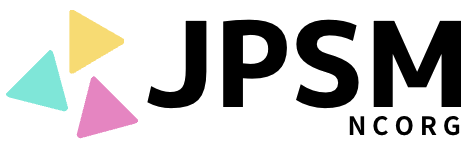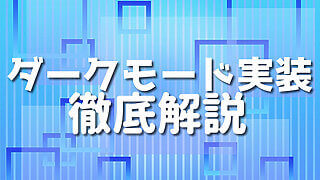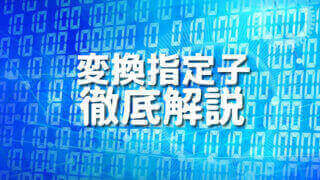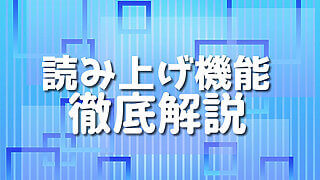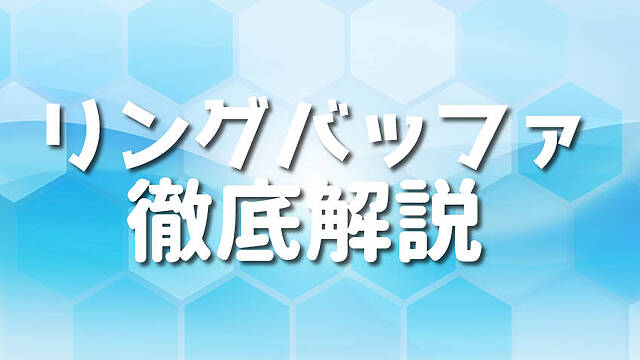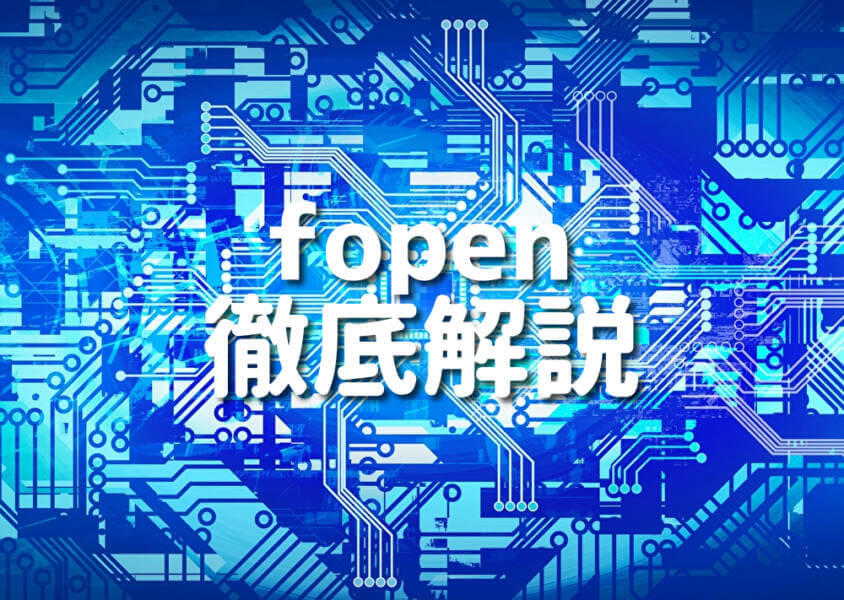●SystemVerilogのrandomize関数とは?
SystemVerilogは、ハードウェア記述言語として広く使用されている強力なツールです。
その中でも、randomize関数は特に注目に値する機能の一つといえるでしょう。
この関数は、テスト環境において非常に重要な役割を果たします。
randomize関数は、変数にランダムな値を割り当てるために使用されます。
この機能により、テストケースの多様性が大幅に向上し、より網羅的な検証が可能となります。
設計者やテストエンジニアにとって、この関数は欠かせないものとなっています。
○randomize関数の基本機能と使用方法
randomize関数の基本的な使い方は非常にシンプルです。
変数やオブジェクトに対してrandomize()メソッドを呼び出すだけで、その変数やオブジェクトの中のランダム化可能な要素に自動的にランダムな値が割り当てられます。
例えば、次のようなコードを見てみましょう。
このコードでは、packetクラスを定義し、その中にrandキーワードを使用して2つのランダム変数(dataとid)を宣言しています。
testモジュール内で、このpacketクラスのインスタンスを作成し、randomize()メソッドを呼び出すことで、dataとidにランダムな値を割り当てています。
実行結果は次のようになります。
ご覧のように、毎回異なるランダムな値が生成されています。
この機能を利用することで、様々なパターンのテストケースを簡単に作成することができます。
○乱数生成の仕組みと重要性
SystemVerilogの乱数生成メカニズムは、疑似乱数生成器(PRNG)に基づいています。
PRNGは、数学的アルゴリズムを使用して、ランダムに見える数列を生成します。
乱数生成は、次の理由から非常に重要です。
- テストの網羅性 -> ランダムなデータを使用することで、予期しないエッジケースや境界条件を発見できる可能性が高まります。
- バグの発見 -> 決定論的なテストでは見逃されがちな問題を、ランダムテストによって発見できることがあります。
- テスト効率の向上 -> 手動でテストケースを作成する代わりに、ランダム生成を利用することで、より多くのテストケースを短時間で生成できます。
○サンプルコード1:基本的なrandomize使用
では、もう少し複雑な例を見てみましょう。
ここでは、ネットワークパケットをシミュレートするための基本的なrandomize使用例を紹介します。
このコードでは、NetworkPacketクラスを定義し、IPアドレス、パケット長、プロトコルなどのフィールドをランダム化しています。
さらに、constraintを使用して、lengthとprotocolに対して有効な値の範囲を指定しています。
実行結果は次のようになります。
このように、randomize関数を使用することで、現実的なネットワークパケットのシミュレーションを簡単に行うことができます。
制約を追加することで、より具体的な条件に合わせたランダムデータの生成も可能です。
●randomize関数の高度な使い方
randomize関数の基本を理解したところで、より高度な使い方を見ていきましょう。
SystemVerilogのrandomize関数は、単純なランダム値の生成以上の機能を提供します。
制約の適用、クラス内での使用、範囲指定、確率分布の設定など、様々な方法でカスタマイズすることができます。
○サンプルコード2:変数への制約適用
制約を使用すると、ランダム値の生成に特定の条件を設定することができます。
制約適用の例を見てみましょう。
このコードでは、ConstrainedPacketクラスを定義し、type、length、payloadフィールドに対して制約を適用しています。
typeは特定の値のみを取り、lengthは100から1000の範囲内、payloadのサイズはlengthに依存し、各payload要素は0から255の範囲内の値を取るように制約しています。
実行結果は次のようになります。
制約を使用することで、生成されるランダムデータの範囲やパターンを細かく制御できます。
○サンプルコード3:クラス内での制約定義
クラス内で制約を定義することで、より複雑なランダム化ロジックを実装することができます。
ここでは、IPパケットのクラスを定義し、そのクラス内で複数の制約を組み合わせる例を紹介します。
このコードでは、IPPacketクラス内で多数の制約を定義しています。
例えば、IPバージョンは4に固定され、IHLは5から15の範囲、プロトコルはTCPまたはUDPに制限されています。
さらに、IPアドレスの最初のオクテットが有効な範囲内に収まるように制約しています。
実行結果は次のようになります。
クラス内で制約を定義することで、オブジェクト指向プログラミングの利点を活かしつつ、複雑なランダム化ロジックを実装することができます。
○サンプルコード4:範囲指定乱数生成
特定の範囲内でランダムな値を生成したい場合があります。
SystemVerilogでは、$urandom_rangeという関数を使用して、指定された範囲内の乱数を生成することができます。
ここでは、範囲指定乱数生成の例を紹介します。
このコードでは、RangeRandomPacketクラスを定義し、priorityとsequence_numberに対して範囲制約を適用しています。
さらに、post_randomize関数内で$urandom_range関数を使用し、2020年の範囲内でタイムスタンプを生成しています。
実行結果は次のようになります。
範囲指定乱数生成を使用することで、より現実的なデータセットを作成することができます。
例えば、ネットワークシミュレーションにおいて、特定の範囲内のポート番号や、有効な日付範囲内のタイムスタンプを生成するのに役立ちます。
○サンプルコード5:確率分布の設定
時には、単純なランダム生成では不十分で、特定の確率分布に従ったランダム値が必要になることがあります。
SystemVerilogでは、dist制約を使用して確率分布を設定することができます。
ここでは、確率分布を使用したランダム生成の例を紹介します。
このコードでは、DistributionPacketクラスを定義し、packet_type、packet_size、delayフィールドに対して異なる確率分布を設定しています。
- packet_typeは離散的な確率分布を使用しています。タイプ0が50%、タイプ1が30%、タイプ2が20%の確率で生成されます。
- packet_sizeは範囲ベースの確率分布を使用しています。64バイトのパケットが20%、65〜512バイトのパケットが60%、513〜1518バイトのパケットが20%の確率で生成されます。
- delayは重み付けされた範囲ベースの確率分布を使用しています。0ミリ秒の遅延が40%、1〜10ミリ秒の遅延が50%、11〜100ミリ秒の遅延が10%の確率で生成されます。
実行結果は次のようになります。
確率分布を使用することで、より現実的なシナリオをシミュレートすることができます。
例えば、ネットワークトラフィックのモデリングでは、小さなパケットが多く、大きなパケットが少ないという現実の傾向を反映させることができます。
●randomize関数の応用テクニック
SystemVerilogのrandomize関数は、基本的な使い方を超えて、より高度な応用が可能です。
ここからは、randomize関数を使いこなすための実践的なテクニックを紹介します。
初心者の方も、徐々にステップアップしていけるよう、順を追って説明していきますので、安心してください。
○サンプルコード6:inside演算子の活用
inside演算子は、変数が特定の値や範囲内にあるかどうかを確認するのに便利です。
randomize関数と組み合わせることで、より柔軟な制約を設定することができます。
上記のコードでは、packet_typeが特定の値のみを取るように制約を設定しています。
packet_sizeは一般的なイーサネットフレームサイズに制限され、destination_portはwell-knownポート(0-1023)またはダイナミック/プライベートポート(49152-65535)の範囲内に制限されています。
実行結果は次のようになります。
inside演算子を使用することで、離散的な値の集合や複数の範囲から値を選択することができます。
ネットワークプロトコルのシミュレーションなど、特定の値や範囲に制限されたランダム化が必要な場合に非常に役立ちます。
○サンプルコード7:動的オブジェクト生成
動的オブジェクト生成は、テストベンチの柔軟性を高めるのに役立ちます。
ランダムな数のオブジェクトを生成し、各オブジェクトにランダムな値を設定することができます。
このコードでは、PacketGeneratorクラスがランダムな数のPacketオブジェクトを生成します。
num_packetsはランダムに決定され、それに応じてpackets配列のサイズが設定されます。
post_randomize関数内で、各Packetオブジェクトが生成され、ランダム化されます。
実行結果は次のようになります。
動的オブジェクト生成を使用することで、より複雑で現実的なテストシナリオを作成することができます。
例えば、ネットワークトラフィックのシミュレーションやメモリアロケーションのテストなどに応用できます。
○サンプルコード8:ネストされた構造体での使用
複雑なデータ構造を扱う場合、ネストされた構造体やクラスを使用することがあります。
randomize関数は、このような複雑な構造にも対応することができます。
このコードでは、PersonクラスがAddressクラスをネストして保持しています。
randomize関数を呼び出すと、Personの属性だけでなく、ネストされたAddressオブジェクトの属性も同時にランダム化されます。
実行結果は次のようになります。
ネストされた構造体でのrandomize使用は、複雑なデータモデルを扱う際に非常に便利です。
例えば、ネットワークパケットの階層構造や、データベースレコードの複雑な関係などをモデル化する際に活用できます。
○サンプルコード9:シーケンスでの適用
SystemVerilogのシーケンスは、複雑なテストシナリオを作成する際に非常に便利です。
randomize関数をシーケンスと組み合わせることで、より動的で柔軟なテストケースを生成することができます。
このコードでは、RandomSequenceクラスがランダムな数のTransactionオブジェクトを生成し、それらを順番に実行します。
各TransactionオブジェクトはランダムなデータとIDを持ちます。
実行結果は次のようになります。
シーケンスでrandomize関数を使用することで、テストシナリオの多様性を高めることができます。
例えば、プロトコルテストやバスシミュレーションなど、一連のトランザクションを扱う場合に非常に有効です。
○サンプルコード10:カバレッジ連動戦略
効果的なテストには、高いコードカバレッジの達成が不可欠です。
randomize関数とカバレッジを組み合わせることで、テストの品質を向上させることができます。
このコードでは、CoverageAwareTransactionクラスがカバレッジグループを定義し、各トランザクションの属性をカバーしています。
CoverageAwareGeneratorクラスは、指定された数のトランザクションを生成し、カバレッジを収集します。
実行結果(一部抜粋)は次のようになります。
カバレッジ連動戦略を使用することで、テストの進行状況を可視化し、未カバーの部分を特定することができます。
また、カバレッジ情報を基に、randomize関数の制約を動的に調整することで、より効率的にカバレッジを向上させることも可能です。
●よくあるエラーと対処法
randomize関数は非常に強力ですが、使用時に様々なエラーに遭遇することがあります。
ここでは、よく発生するエラーとその対処法について説明します。
エラーを理解し、適切に対応することで、より効果的にrandomize関数を活用できるようになります。
○randomize失敗時の対応
randomize関数は、制約を満たすことができない場合に失敗することがあります。
失敗した場合、関数は0を返します。
適切に対応しないと、予期しない動作を引き起こす可能性があります。
上記のコードでは、矛盾する制約を意図的に設定しています。
valueは正でありかつ負である必要があり、実現不可能です。
実行結果
randomize失敗時の対応策
- エラーメッセージを確認し、制約の矛盾を特定します。
- 制約を見直し、矛盾を解消します。
- 必要に応じて、一部の制約を緩和または削除します。
- randomize失敗時の代替処理を実装します(例:デフォルト値の設定)。
○制約競合の解決方法
複数の制約が競合する場合、予期しない結果が生じることがあります。
制約の優先順位を適切に設定することで、競合を解決できます。
このコードでは、c_baseとc_specificという2つの制約があります。
c_specificの方がより具体的な制約なので、優先されます。
実行結果
制約競合の解決策
- より具体的な制約を優先させます。
- constraint_mode()メソッドを使用して、必要に応じて特定の制約を有効/無効にします。
- soft制約を使用して、一部の制約に柔軟性を持たせます。
- randcaseやrand関数を使用して、複数の制約セット間でランダムに選択します。
○パフォーマンス問題の改善
大規模なランダム化や複雑な制約を扱う場合、パフォーマンスの問題に直面することがあります。
効率的なランダム化のために、次の方法を検討してください。
このコードでは、1000要素の配列をランダム化しています。
制約を使用した方法と、$urandom_range関数を使用した最適化方法を比較しています。
実行結果
パフォーマンス改善の方法
- 可能な場合、制約の代わりに$urandom関数や$urandom_range関数を使用します。
- 複雑な制約を単純化するか、より効率的な形式に書き換えます。
- ランダム化の範囲を必要最小限に絞ります。
- 大規模なオブジェクトの場合、部分的なランダム化を検討します。
これらの方法を適切に組み合わせることで、randomize関数の使用時に発生する多くの問題を解決できます。
エラーへの対処や最適化を行うことで、より堅牢で効率的なテストベンチを作成することができます。
常に結果を確認し、必要に応じて戦略を調整することが重要です。
●randomize関数の最適化と検証のコツ
randomize関数を使いこなすことは、効率的なテストベンチ作成の鍵となります。
ただし、単に関数を呼び出すだけでは、最大限の効果を得ることはできません。
最適化と検証のコツを押さえることで、より効果的なテスト環境を構築できます。
○効率的な検証シナリオ設計
効率的な検証シナリオを設計するためには、システムの要件を十分に理解し、適切なテストケースを作成することが重要です。
randomize関数を活用した効果的なシナリオ設計の例を見てみましょう。
このコードでは、Transactionクラスでデータ、アドレス、読み書き操作をランダム化しています。
Environmentクラスは指定された数のトランザクションを生成し、実行します。
実行結果
効率的なシナリオ設計のポイント
- システムの境界条件を考慮し、制約を適切に設定する
- 重要なテストケースを優先的に生成するよう工夫する
- テスト結果の自動検証メカニズムを組み込む
- テストの進捗を可視化し、カバレッジを監視する
○再現性とデバッグのためのシード管理
ランダムテストの大きな課題の1つが再現性です。
バグを発見した際に、同じ条件を再現できなければ、デバッグが困難になります。
SystemVerilogでは、シード値を管理することで、ランダムテストの再現性を確保できます。
このコードでは、シード値を明示的に管理し、各イテレーションで使用しています。
シード値を記録しておくことで、後で同じシーケンスを再現することができます。
実行結果
シード管理のベストプラクティス
- テスト開始時にシード値を記録する
- 各ランダム化操作でシード値を更新する
- バグ発見時にシード値を保存し、再現に使用する
- テストレポートにシード値を含める
○ドキュメンテーションとコード可読性の向上
複雑なランダム化ロジックを含むテストベンチは、時間が経つと理解が難しくなる可能性があります。
適切なドキュメンテーションとコードの可読性向上は、長期的なメンテナンス性を確保する上で非常に重要です。
このコードでは、クラスとメソッドの目的を明確に説明するコメントを追加し、変数名を分かりやすくしています。
また、制約の意図も明記されています。
ドキュメンテーションと可読性向上のポイント
- クラス、メソッド、複雑な制約に説明コメントを付ける
- 命名規則を統一し、分かりやすい変数名を使用する
- 複雑なロジックには説明を追加する
- テストの目的と期待される結果を文書化する
randomize関数の最適化と検証のコツを押さえることで、より効果的で保守性の高いテストベンチを作成できます。
効率的なシナリオ設計、適切なシード管理、そして分かりやすいドキュメンテーションを心がけることが、高品質なテスト環境構築の鍵となります。
まとめ
SystemVerilogのrandomize関数は、テスト自動化と検証効率の向上に欠かせないツールです。
本記事では、randomize関数の基本から応用まで、幅広いトピックをカバーしました。
randomize関数を使いこなすことで、より効率的で信頼性の高いテスト環境を構築できます。
この記事が、皆様のSystemVerilogスキル向上の参考となれば幸いです。