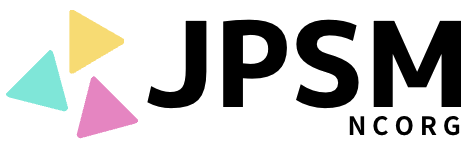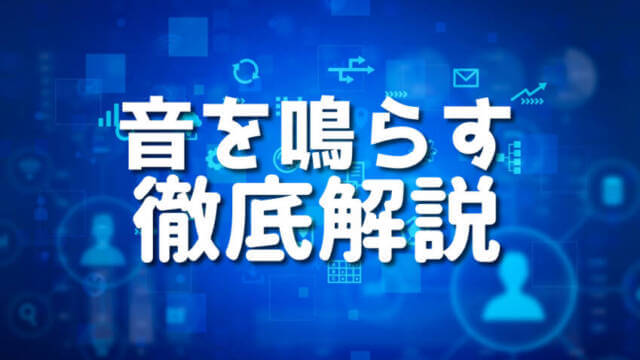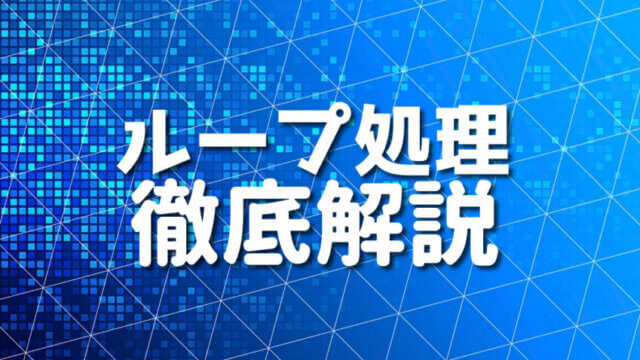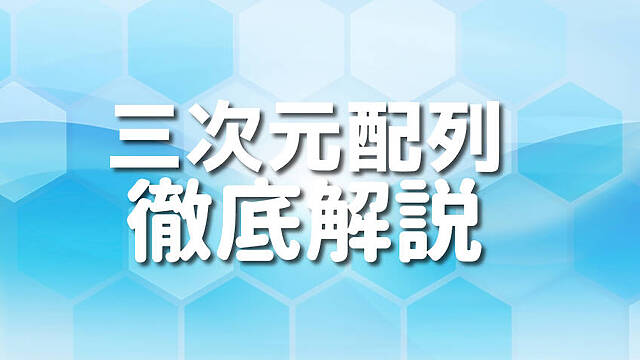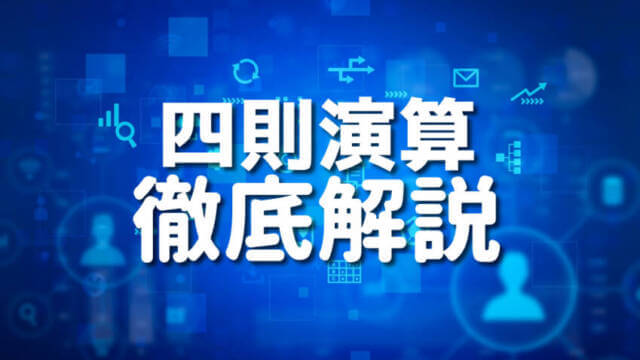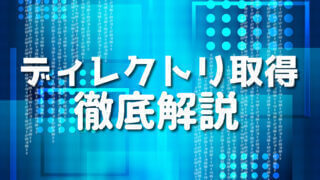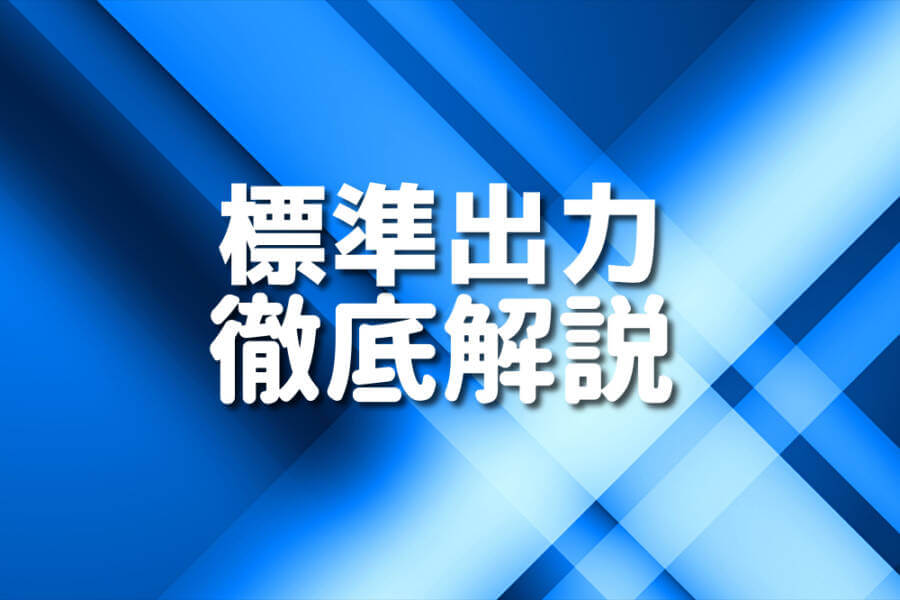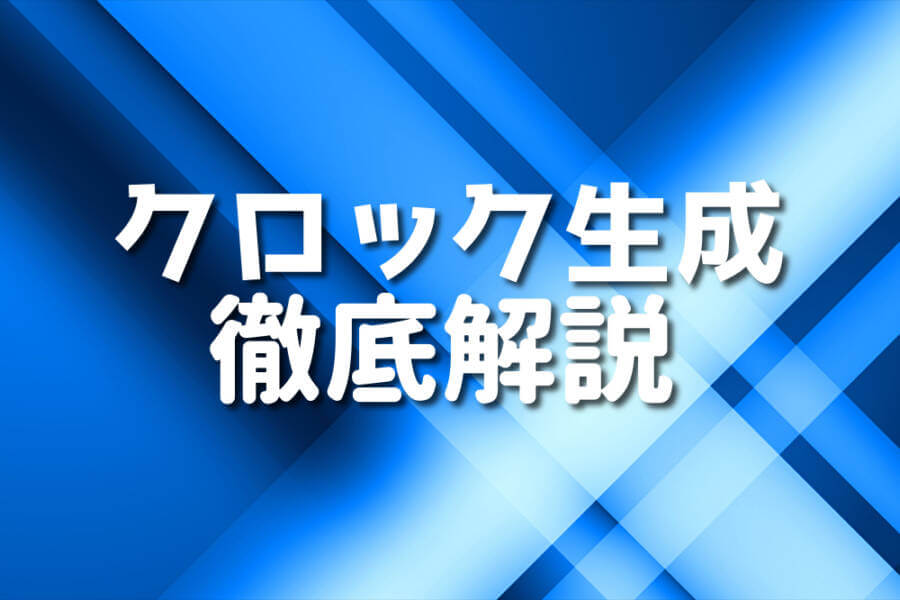●VHDLの標準出力とは?
VHDLの標準出力機能は、デジタル回路設計における強力な武器です。
初心者からベテランエンジニアまで、標準出力の活用は不可欠なスキルとなります。
標準出力を使いこなすことで、デバッグ作業の効率化やシミュレーション結果の可視化が可能になり、複雑なデジタル回路設計プロジェクトでも迅速かつ正確な開発が実現します。
○標準出力の基本概念と重要性
標準出力は、プログラムやシミュレーション中の情報を外部に表示する手段です。
VHDLにおいて、標準出力はデバッグやテスト、動作確認に欠かせない機能となります。
開発者はこの機能を通じて、回路の内部状態や信号の変化をリアルタイムで把握できます。
標準出力の重要性は、その即時性と柔軟性にあります。
回路の動作を細かく観察し、問題点を素早く特定することが可能になります。
また、大規模なプロジェクトでは、標準出力を活用することで複数の開発者間でのコミュニケーションが円滑になり、チーム全体の生産性向上につながります。
○VHDLにおける標準出力の位置づけ
VHDLの言語仕様において、標準出力は独自の位置づけを持っています。
他の高級プログラミング言語とは異なり、VHDLでは標準出力はシミュレーション時のみ機能する特殊な機能です。
実際のハードウェアでは動作しないため、この点を十分に理解して使用する必要があります。
標準出力は主にテストベンチやシミュレーション環境で使用されます。
設計した回路の動作を確認したり、特定の条件下での振る舞いを検証したりする際に重宝します。
また、長時間のシミュレーション中に重要なイベントを記録するログ機能としても活用できます。
○サンプルコード1:Hello, VHDL World!
VHDLで最初の標準出力を実行してみましょう。
ここでは「Hello, VHDL World!」と出力する簡単なサンプルコードを紹介します。
このコードでは、まず必要なライブラリをインポートしています。
STD_LOGIC_TEXTIOとTEXTIOは標準出力に関連する機能を提供します。
processブロック内でwrite関数を使用して文字列をline変数に書き込み、writeline関数でその内容を標準出力に送ります。
実行結果は次のようになります。
この単純な例を通じて、VHDLでの標準出力の基本的な使い方がわかります。
実際の開発では、より複雑な情報を出力することになりますが、基本的な仕組みは同じです。
●標準出力の基本テクニック
標準出力の基本を理解したところで、より実践的なテクニックを学んでいきましょう。
VHDLにおける標準出力には、主にwrite、writeline、displayといったコマンドがあります。
各コマンドの特徴と使い分けを理解することで、効果的なデバッグや動作確認が可能になります。
○サンプルコード2:writeとwritelineの使い分け
writeとwritelineは、VHDLの標準出力で最も頻繁に使用される関数です。
両者の違いと適切な使い分けを理解することが重要です。
このコードでは、write関数を使って一行に複数の要素を書き込み、writeline関数で行を出力しています。
実行結果は次のようになります。
write関数は行バッファ(line変数)にデータを追加します。
一方、writeline関数はバッファの内容を出力し、バッファをクリアします。
この使い分けにより、複数の要素を1行に出力したり、複数行に分けて出力したりすることが可能になります。
○サンプルコード3:displayコマンドの活用法
displayコマンドは、より簡潔に出力を行うための便利な機能です。
特にデバッグ時に一時的な出力を行う際に重宝します。
このコードでは、displayコマンドを使用してカウンター値を出力しています。
実行結果は次のようになります。
displayコマンドはwriteとwritelineを組み合わせたような機能を提供し、1行の出力を簡潔に記述できます。
シミュレーション中の一時的なデバッグ出力に適しています。
○サンプルコード4:フォーマット指定のテクニック
出力のフォーマットを適切に設定することで、より読みやすく、解析しやすい結果を得ることができます。
VHDLではフォーマット指定に関する様々なテクニックがあります。
このコードでは、同じstd_logic_vectorを異なるフォーマットで出力しています。
実行結果は次のようになります。
hwriteやowriteなどの特殊な書き込み関数を使用することで、16進数や8進数での出力が可能になります。
データの性質に応じて適切なフォーマットを選択することで、出力の可読性が向上し、デバッグ効率が上がります。
○サンプルコード5:変数内容の出力方法
変数の内容を適切に出力することは、デバッグや動作確認において非常に重要です。
VHDLでは、様々な型の変数を扱うため、それぞれの型に応じた出力方法を理解する必要があります。
このコードでは、異なる型の変数内容を出力しています。
実行結果は次のようになります。
整数型やstd_logic_vector型の出力は比較的単純ですが、実数型の出力ではwrite関数の追加パラメータを使用しています。
rightは右寄せ、10は全体の幅、5は小数点以下の桁数を指定しています。
ブール型の出力は自動的にTRUEまたはFALSEとして表示されます。
変数の型に応じて適切な出力方法を選択することで、より明確で解析しやすい結果を得ることができます。
また、複雑なデータ構造や配列の場合は、ループを使用して各要素を個別に出力するテクニックも有効です。
この追加のコード例では、整数の配列を1行で出力しています。
実行結果は次のようになります、
変数内容の適切な出力は、デバッグ過程を大幅に効率化します。
出力フォーマットを工夫することで、大量のデータでも素早く必要な情報を見つけ出すことができます。
●デバッグにおける標準出力の威力
VHDLプログラミングにおいて、デバッグは非常に重要な作業です。
標準出力を巧みに活用することで、デバッグの効率が飛躍的に向上します。
初心者からベテランまで、標準出力のテクニックを習得することで、複雑な回路設計も迅速かつ正確に行えるようになります。
○サンプルコード6:テストベンチでの標準出力活用
テストベンチは、設計した回路の動作を検証するための重要なツールです。
標準出力を使用することで、テストの進行状況や結果をリアルタイムで確認できます。
実行結果は次のようになります。
標準出力を使用することで、テストの進行状況や結果をリアルタイムで確認できます。
テストケースごとに入力と出力を明確に表示することで、回路の動作を素早く検証できます。
○サンプルコード7:期待値との比較手法
デバッグにおいて、実際の出力と期待される出力を比較することは非常に重要です。
標準出力を使用して、両者を効果的に比較する方法を紹介します。
実行結果は次のようになります。
期待値と実際の出力を比較し、結果を即座に確認できます。
PASSやFAILの表示により、テストの成否が一目で分かります。
○サンプルコード8:デバッグ出力の整形テクニック
大量のデバッグ情報を効率的に分析するには、出力を整形する必要があります。
VHDLでは、標準出力を使って見やすい形式でデバッグ情報を表示できます。
実行結果は次のようになります。
整形された出力により、デバッグ情報が見やすくなります。
カウンター値やデータの変化を追跡しやすくなり、問題の特定が容易になります。
標準出力を活用したデバッグ技術を習得することで、VHDLプログラミングの効率が大幅に向上します。
テストベンチでの活用、期待値との比較、出力の整形など、様々なテクニックを組み合わせることで、複雑な回路設計においても効果的なデバッグが可能になります。
●ファイル出力のマスター術
VHDLにおいて、標準出力だけでなくファイル出力も重要な機能です。
大量のデータを扱う場合や、長時間のシミュレーション結果を保存する際に特に有用です。
ファイル出力のテクニックをマスターすることで、デバッグやデータ分析の幅が広がります。
○サンプルコード9:outputファイルの作成と管理
ファイル出力の基本は、出力先ファイルの作成と管理です。
VHDLでは、textioライブラリを使用してファイル操作を行います。
実行すると、「output.txt」というファイルが作成され、次の内容が書き込まれます。
ファイル出力を使用することで、大量のデータや長時間のシミュレーション結果を永続的に保存できます。
後で分析したり、他のツールで処理したりする際に便利です。
○サンプルコード10:fdisplayを使ったデータ出力
fdisplay関数は、ファイル出力をより簡潔に行うための便利な機能です。
特に、定期的なデータログやデバッグ情報の出力に適しています。
実行すると、「fdisplay_output.txt」というファイルが作成され、次のような内容が書き込まれます。
fdisplay関数を使用すると、フォーマット指定子を用いて簡潔にデータを出力できます。
時間情報や複数の変数を一度に出力できるため、シミュレーション結果の追跡が容易になります。
○サンプルコード11:ファイルからの情報読み込み
ファイルからの情報読み込みは、テストベクターの読み込みや設定ファイルの解析など、様々な場面で活用できる重要な機能です。
VHDLでファイルを読み込む方法を詳しく見ていきましょう。
実行する前に、「input_data.txt」というファイルを作成し、次の内容を記述します。
実行結果は次のようになります。
ファイルからの情報読み込みでは、次の点に注意が必要です。
- ファイルオープン ->
file宣言とopenキーワードを使用して、読み込むファイルを指定します。 - 行の読み込み ->
readline関数を使用して、ファイルから1行ずつ読み込みます。 - データの解析 ->
read関数を使用して、行内の各データ項目を適切な型に変換します。 - ファイル終端の検出 ->
endfile関数を使用して、ファイルの終わりを検出します。 - ファイルクローズ -> 処理が終了したら
file_close関数でファイルを閉じます。
ファイルからの情報読み込みを活用することで、テストケースの自動化や設定の動的変更が可能になります。
複雑なシミュレーションや、繰り返し実行が必要なテストにおいて特に有用です。
例えば、異なる入力パターンでの回路動作をテストする場合、入力データをファイルに記述しておき、VHDLコード内で読み込んで使用することができます。
また、FPGAの動的再構成を行う際の設定パラメータをファイルから読み込むことで、柔軟な制御が可能になります。
ファイル入出力のマスターは、VHDLプログラミングの幅を大きく広げます。
標準出力と組み合わせることで、より高度なデバッグやデータ分析が可能になり、複雑な回路設計においても効率的な開発が行えるようになります。
●シミュレーションと標準出力の統合
VHDLでのシミュレーションと標準出力の統合は、回路設計において極めて重要な役割を果たします。
波形出力の実装やシミュレーション結果の可視化を通じて、複雑な回路の動作を詳細に分析し、問題を迅速に特定することが可能となります。
初心者からベテランまで、シミュレーションと標準出力の統合テクニックを習得することで、効率的な開発とデバッグが実現できます。
○サンプルコード12:波形出力の実装
波形出力は、信号の時間変化を視覚的に表現する強力なツールです。
VHDLでは、標準出力を使って波形データをファイルに出力し、外部のツールで波形を表示することができます。
このコードは、クロック信号、カウンタ、簡易的な正弦波を生成し、それらの波形データをCSV形式でファイルに出力します。
実行結果は「waveform.txt」ファイルに保存されます。
出力ファイルの内容(一部抜粋)
このデータを外部のグラフ作成ツールやスプレッドシートソフトにインポートすることで、波形を視覚化できます。
波形の可視化により、信号の時間変化や相互関係を容易に把握することが可能となり、回路の動作解析が格段に効率化されます。
○サンプルコード13:シミュレーション結果の可視化
シミュレーション結果の可視化は、回路の動作を直感的に理解するために非常に重要です。
VHDLの標準出力を使用して、シミュレーション結果をテキストベースで可視化する方法を紹介します。
実行結果は次のようになります(一部抜粋)
このシミュレーション結果の可視化により、クロック、リセット、カウンタ、状態の変化を一目で把握することができます。
テキストベースの可視化は、波形ビューアが利用できない環境でも有効なデバッグ手法となります。
●FPGAデザインにおける標準出力活用法
FPGAデザインでの標準出力の活用は、ハードウェア開発における重要なスキルです。
シミュレーション環境だけでなく、実機での動作確認やデバッグにおいても標準出力は大きな役割を果たします。
FPGAでの出力管理テクニックやハードウェアデバッグにおける標準出力の使用方法を習得することで、より効率的な開発が可能となります。
○サンプルコード14:FPGAでの出力管理テクニック
FPGAでの出力管理は、シミュレーションとは異なるアプローチが必要です。
UARTやVIOを用いた出力方法を紹介します。
このコードは、FPGAで動作するUART送信機を用いて、カウンタの値を定期的に出力します。
実機では、UARTを通じてPCなどの外部デバイスにデータを送信し、モニタリングすることができます。
FPGA上での出力管理において注意すべき点は次の通りです。
- リソース使用量 -> 標準出力の実装には、FPGA上の限られたリソースを使用します。必要最小限の出力にとどめることが重要です。
- タイミング制約 -> 高速な回路では、出力処理がタイミング制約を満たすよう注意が必要です。
- デバッグモード -> 本番運用時に不要な出力を無効化できるよう、デバッグモードの切り替え機能を実装することが推奨されます。
標準出力をFPGAデザインに統合することで、実機での動作確認やトラブルシューティングが大幅に効率化されます。
○サンプルコード15:ハードウェアデバッグにおける標準出力
ハードウェアデバッグにおける標準出力の活用は、FPGAデザインの開発効率を大幅に向上させる重要なテクニックです。
実機上で動作する回路の内部状態をリアルタイムで観察し、問題を迅速に特定することができます。
ここでは、Xilinx社のIntegrated Logic Analyzer (ILA)コアを使用したデバッグ手法を紹介します。
このコードでは、入力データに対して複数の処理を施す簡単な回路を実装しています。
ILAコアを使用して、入力データ、処理中のデータ、内部状態を観察できるようにしています。
ILAコアの使用方法は次の通りです。
- Vivado IPカタログからILAコアを追加し、必要なプローブ数と幅を設定します。
- VHDLコード内でILAコアをコンポーネントとして宣言し、インスタンス化します。
- 観察したい信号をILAコアのプローブに接続します。
- デザインをFPGAに実装後、Vivado Hardware Managerを使用してILAの波形を観察します。
ハードウェアデバッグにおける標準出力の利点は次の通りです。
- リアルタイム観察 -> 実際のハードウェア動作をリアルタイムで観察できます。
- 非侵襲的デバッグ -> 回路の動作を妨げることなく内部状態を監視できます。
- 柔軟な解析 -> トリガー条件の設定や、長時間の波形キャプチャが可能です。
- 高速なデバッグ -> シミュレーションよりも高速に問題を特定できます。
ただし、ILAコアの使用にはいくつかの注意点があります。
- リソース消費 -> FPGAの論理リソースを消費するため、本番環境では削除する必要があります。
- タイミング影響 -> プローブの追加がタイミングに影響を与える可能性があるため、注意が必要です。
- プローブ数の制限 -> 観察できる信号数に制限があるため、重要な信号の選択が重要です。
ハードウェアデバッグにおける標準出力の活用は、FPGAデザインの開発効率を大きく向上させます。
シミュレーションでは発見しづらい問題も、実機上で迅速に特定し解決することが可能となります。
複雑な回路設計においても、この技術を駆使することで、高品質な製品を効率的に開発することができます。
●スティミュラス生成と出力の達人技
VHDLにおけるスティミュラス生成と出力は、回路設計の検証過程で極めて重要な役割を果たします。
効率的なテストケース作成と動作検証の自動化を通じて、設計の品質向上と開発時間の短縮が実現できます。
初心者からベテランまで、スティミュラス生成と出力の技術を習得することで、より確実で効率的な回路設計が可能となります。
○サンプルコード21:効率的なテストケース作成
効率的なテストケース作成は、回路の動作を網羅的に検証する上で欠かせません。
VHDLでは、ループや乱数生成を活用して、多様なテストパターンを効率的に生成できます。
このコードでは、8ビットの加算器をテストする効率的なテストケース生成を実装しています。
主な特徴は次の通りです。
- エッジケースの検証 -> 0+0や255+1など、境界値のテストを明示的に行っています。
- ランダムテストケース ->
andom_vector関数を使用して、多数のランダムな入力パターンを生成しています。 - 自動検証 ->
assert文を用いて、期待値と実際の出力を自動的に比較しています。 - 詳細なエラーレポート -> テストが失敗した場合、具体的な入力値と期待値を含むエラーメッセージを出力します。
この手法により、人間が考えつかないような入力パターンも含めて、広範囲のテストケースを効率的に生成・検証することができます。
○サンプルコード22:動作検証の自動化実装
動作検証の自動化は、大規模な回路設計やイテレーティブな開発プロセスにおいて特に重要です。
VHDLでは、テストベンチ内で自動化されたチェックと結果レポートを実装することができます。
このコードでは、4ビット乗算器の自動検証を実装しています。
主な特徴は次の通りです。
- 網羅的なテスト -> 0から15までの全ての組み合わせ(計256通り)をテストしています。
- 結果の記録 -> 各テストケースの入力、期待値、実際の出力、合否をデータ構造に保存しています。
- 自動レポート生成 -> テスト完了後、結果を詳細にファイルに出力します。
- 統計情報 -> 総テスト数、合格数、不合格数、合格率を計算して出力しています。
この自動化アプローチにより、大量のテストケースを迅速かつ正確に実行し、結果を分析することが可能になります。
また、レポート機能により、問題の特定と修正が容易になります。
●よくあるエラーと対処法
VHDLにおける標準出力の使用には、いくつかの一般的なエラーや注意点があります。
主なエラーとその対処法を理解することで、より効率的なデバッグと開発が可能になります。
○「File not found」エラーの解決策
「File not found」エラーは、ファイル入出力を扱う際によく遭遇する問題です。
解決策としては次のポイントを押さえることが重要です。
- ファイルパスの確認 -> 絶対パスではなく、相対パスを使用することが推奨されます。プロジェクトのルートディレクトリからの相対パスを指定します。
- 実行環境の確認 -> シミュレータやFPGAツールによっては、作業ディレクトリが異なる場合があります。ツールのドキュメントを参照し、正しい場所にファイルを配置します。
- ファイル名の大文字小文字 -> 一部のシステムでは大文字小文字を区別します。ファイル名が正確に一致していることを確認します。
- ファイルアクセス権限 -> ファイルの読み書き権限が適切に設定されているか確認します。
- ファイルの存在確認 -> 実際にファイルが存在するか、また指定した場所に配置されているか再確認します。
○フォーマット指定ミスの修正方法
フォーマット指定のミスは、出力結果の不正確さや予期せぬエラーにつながります。
修正方法として次のポイントを意識します。
- データ型の一致 -> 出力するデータ型とフォーマット指定子が一致しているか確認します。例えば、整数には
%d、実数には%fを使用します。 - フィールド幅の適切な指定 -> 数値の桁数が予想より大きい場合、フィールド幅を適切に設定します。例えば、
%5dではなく%10dを使用するなどの調整を行います。 - 精度の指定 -> 実数を出力する際は、適切な精度を指定します。例えば、
%.2fで小数点以下2桁まで表示します。 - エスケープシーケンスの使用 -> 特殊文字を出力する場合は、適切なエスケープシーケンスを使用します。例えば、改行には
\nを使用します。 - 文字列の扱い -> 文字列出力には
%sを使用し、適切な長さの文字列バッファを確保します。
○タイミング関連の出力エラー対策
タイミング関連の出力エラーは、シミュレーション結果の不正確さや実機での動作不良につながる可能性があります。
次の対策を講じることで、タイミング関連の問題を解決できます。
- デルタサイクルの考慮 -> シミュレーションにおいて、信号の更新とプロセスの実行順序を理解し、適切なタイミングで出力を行います。
- ウェイト文の使用 ->
wait for文を使用して、適切なタイミングで出力を行います。例えば、wait for 1 ns;とすることで、信号の安定を待ってから出力できます。 - クロックエッジでの出力 -> 同期回路の場合、クロックの立ち上がりまたは立ち下がりエッジで出力を行うことで、安定したタイミングを確保します。
- バッファリング -> 高速な信号の場合、出力前にバッファを介すことで、タイミングのばらつきを軽減できます。
- タイミング制約の設定 -> FPGAデザインでは、適切なタイミング制約を設定し、合成ツールやP&Rツールが正しくタイミングを最適化できるようにします。
これらのエラー対策を適切に実施することで、VHDLの標準出力機能をより効果的に活用し、高品質な回路設計とデバッグを実現することができます。
エラーへの対処能力を高めることは、VHDLエンジニアとしての成長において非常に重要な要素となります。
●標準出力の応用例
VHDLにおける標準出力の応用は、複雑なデジタル回路設計やFPGAプログラミングにおいて極めて重要です。
基本的な使用方法を習得した後、より高度な技術を駆使することで、効率的なデバッグや動作確認が可能となります。
ここでは、複雑なデータ構造の出力、リアルタイムデバッグ機能の実装、そしてマルチプロセス環境での標準出力管理について詳しく解説します。
○サンプルコード23:複雑なデータ構造の出力
複雑なデータ構造を効果的に出力することは、大規模な回路設計において非常に重要です。
例えば、多次元配列やレコード型のデータを適切にフォーマットして出力することで、デバッグの効率が大幅に向上します。
このコードでは、多次元配列(行列)とレコード型の配列(パケット)を定義し、それらを適切にフォーマットして出力しています。
print_matrixとprint_packetsという2つのプロシージャを定義し、それぞれのデータ構造に適した出力形式を実現しています。
実行結果は次のようになります。
この方法により、複雑なデータ構造を視覚的に理解しやすい形で出力することができます。
大規模な回路設計やアルゴリズムの実装時に、内部状態を効果的に可視化することが可能となります。
○サンプルコード24:リアルタイムデバッグ機能の実装
リアルタイムデバッグ機能は、動作中の回路の状態をリアルタイムで監視し、問題を迅速に特定するために非常に有用です。
ここでは、トリガー条件に基づいて特定の状態を監視し、条件が満たされた場合にデバッグ情報を出力する機能を実装します。
このコードでは、入力データが200を超え、かつカウンターの上位バイトがFFhになった時にデバッグ情報を出力するリアルタイムデバッグ機能を実装しています。
debug_printプロシージャを使用して、時間情報とともにデバッグメッセージを出力します。
実行結果の例
この方法により、特定の条件下でのみデバッグ情報を出力することができ、大量のデータの中から重要な情報のみを効率的に抽出することが可能となります。
○サンプルコード25:マルチプロセス環境での標準出力管理
マルチプロセス環境では、複数のプロセスからの出力が混在し、デバッグが困難になる場合があります。
ここでは、各プロセスからの出力を整理し、わかりやすく表示する方法を実装します。
このコードでは、2つの異なるプロセスからの出力を管理しています。
各プロセスは異なる条件で出力を生成し、print_process_outputプロシージャを使用して整形された形式で出力します。
実行結果の例
この方法により、複数のプロセスからの出力を時系列順に整理し、各プロセスの動作を明確に追跡することができます。
マルチプロセス環境でのデバッグや動作確認が格段に容易になります。
まとめ
VHDLにおける標準出力の応用例を通じて、複雑なデータ構造の出力、リアルタイムデバッグ機能の実装、マルチプロセス環境での出力管理など、高度な技術を解説してきました。
この技術を適切に組み合わせることで、大規模で複雑な回路設計においても効率的なデバッグと開発が可能となります。
今後のVHDL開発において、ここで紹介した技術を積極的に活用し、より効率的で高品質な回路設計を目指してください。
標準出力の適切な使用は、デバッグ時間の短縮や問題の早期発見につながり、結果として開発プロジェクト全体の成功に大きく貢献します。
継続的な学習と実践を通じて、VHDLの標準出力マスターとしてのスキルを磨いていくことをお勧めします。